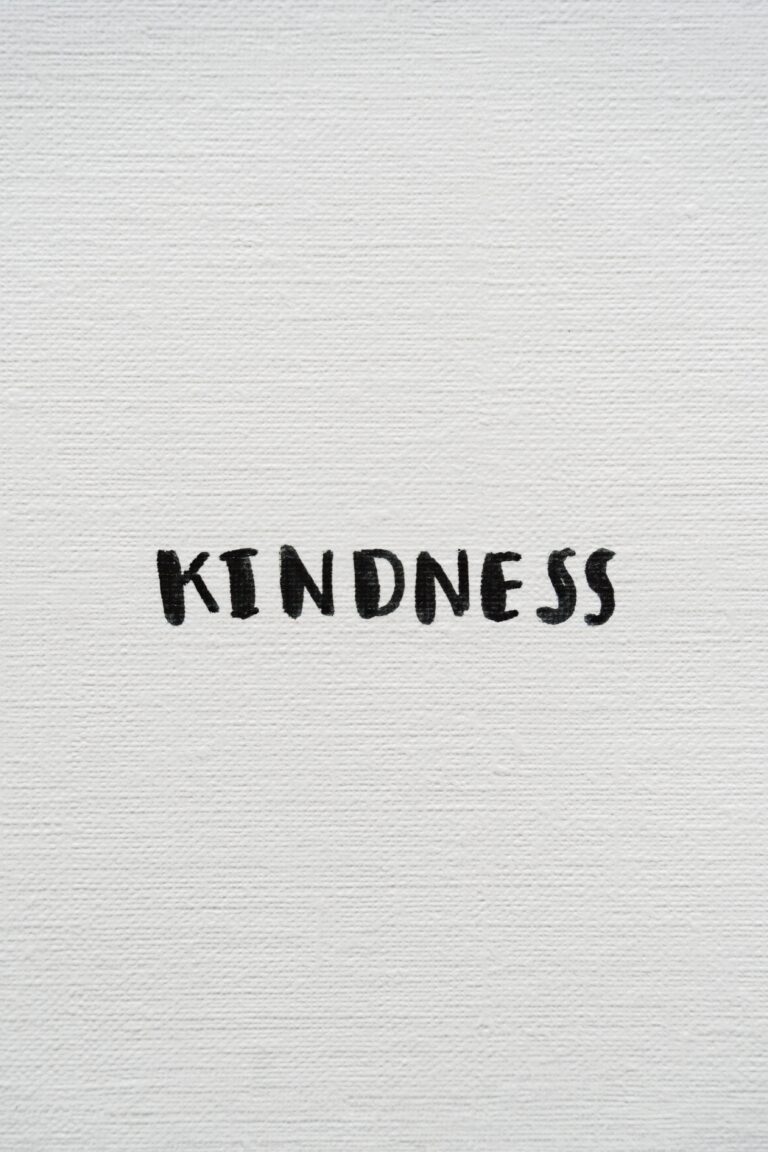One of the consequences of a global pandemic has been the boon of remote working. While laudable, challenges have arisen with increased reports of back and neck aches amongst workers. These challenges are wide-reaching, as a targeted survey at remote workers reveals about 40% of employees reporting some form of body pain associated with remote work. It is clear that sitting in front of a screen all day without any exercise or break activity offers your body much help.
In the last article, we discussed Stress Management for Virtual Workers/Learners; however, it goes a little further—taking time to exercise during breaks. In this article, we will highlight and discuss mini-exercises targeted at various parts of the body and other full-body exercises that you can do as a virtual learner or worker.
1 Fingers:
The nature of some remote jobs ensures that some people type for a longer period than others. Whenever I write for long hours (on a PC), I tend to experience slight discomfort in my fingers. In some extreme cases, people develop repetitive stress injury (RSI) from typing for long periods of time.

There are several finger exercises, including but not limited to the finger spread, praying hands, prayer hands, finger stretch, finger dance, etc. I particularly practice and enjoy the finger dance. It does not involve much; it just requires you to play with your fingers and move them in different directions—separate them as far as you can, clutch them together as tight as you can, wiggle, and any other thing you can. If you want, you can put an elastic band around your fingers as you make them dance, just to make it fun.
Another way to help your fingers relax is simply to take a break from your keyboard, drop your arms around you, or pick up and drop different objects.
2. Neck:
A typical worker or learner spends most of their work or study hours with a bent neck. Often, you may find that your neck is sore or stiff. Here’s a neck exercise routine:
- Spread both arms horizontally.
- Turn your head to the left without raising your shoulder; stay that way for ten (10) seconds.
- Repeat for the right side.
- Look up for ten (10) seconds.
- Do the same in the downwards position.
- Rest for a few seconds.
- Tilt your head to the left without raising your shoulders.
- Do the same to the right.
- Rotate your head.
- Rest.
3. Back/Waist:
Backache is arguably one of the most common uncomfortable feelings that come with the remote working/learning package. Working long hours, not having a supportive chair, and poor posture can lead to back pain. Without the distractions of work, people find themselves sitting for a longer extended period of time.

Take breaks to stretch your body, touch your toes, and bend backwards; doing these would help your waist/back.
In providing solutions to backache, there are three focal areas to help you relieve pain and sit taller through the day:
- Develop proper posture that can help take the stress off your back.
- Invest in proper ergonomic set-up, e.g. ergonomic chair, support your back with your chair, using a lumbar pillow.
- Ensure that your screen is close to you, preferably 3 inches away from you
4. Other:
Alongside all of these mini-exercises, you should ensure to maintain an excellent body posture. It is important to confirm that your workspace setup includes a comfortable chair, a table of the right height, a lumbar support pillow, and possibly items you can grab and drop during breaks.
Additionally, there are some sensible actions that you can implement to reduce your body pain:
- Take a break for five to fifteen minutes regularly and have a walk; trust us, your work is not going anywhere.
- Develop an exercise routine ahead or after work to improve your overall health.
- Eat healthy foods and limit sugar intake to drive healthy living.
Are there other exercises you think are beneficial for virtual workers and learners? Let us know in the comment section.
Read Also: Stress Management for Virtual Workers and Learners